Web Snapshot
Enable Extension¶
-
Open Safari App, tap Share button.
-
Tap Edit Actions button at the bottom of the sharing panel.
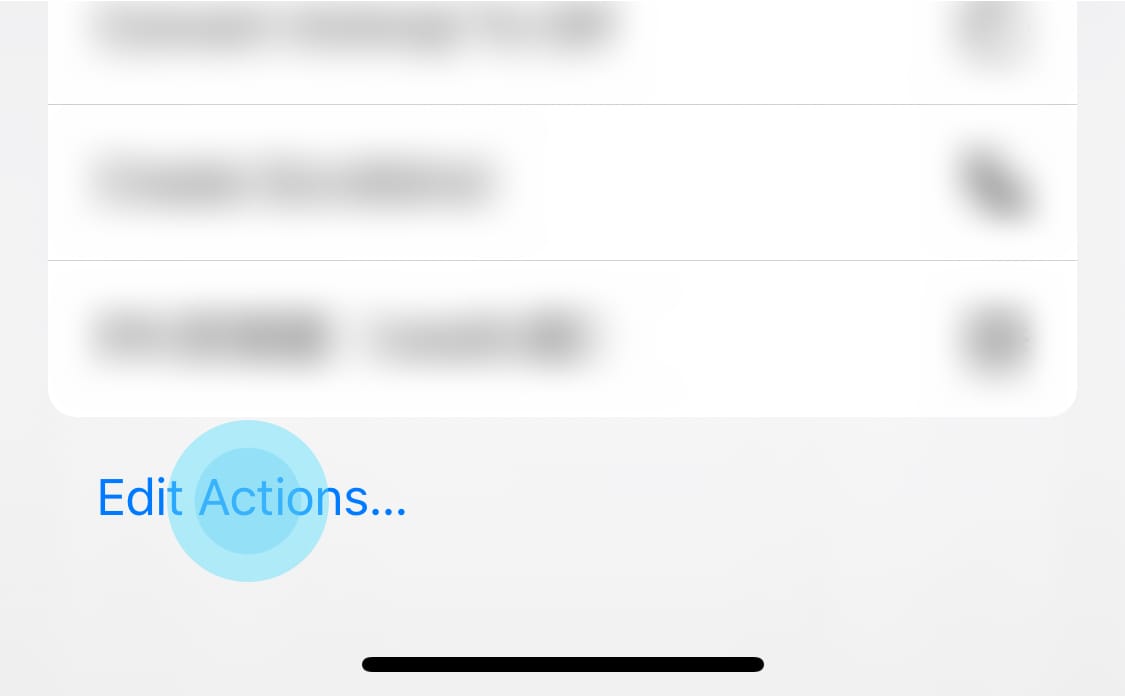
-
Find Web Snapshot in the list, turn on the switch on the right side, tap the
 button on the left side, then tap Done.
button on the left side, then tap Done.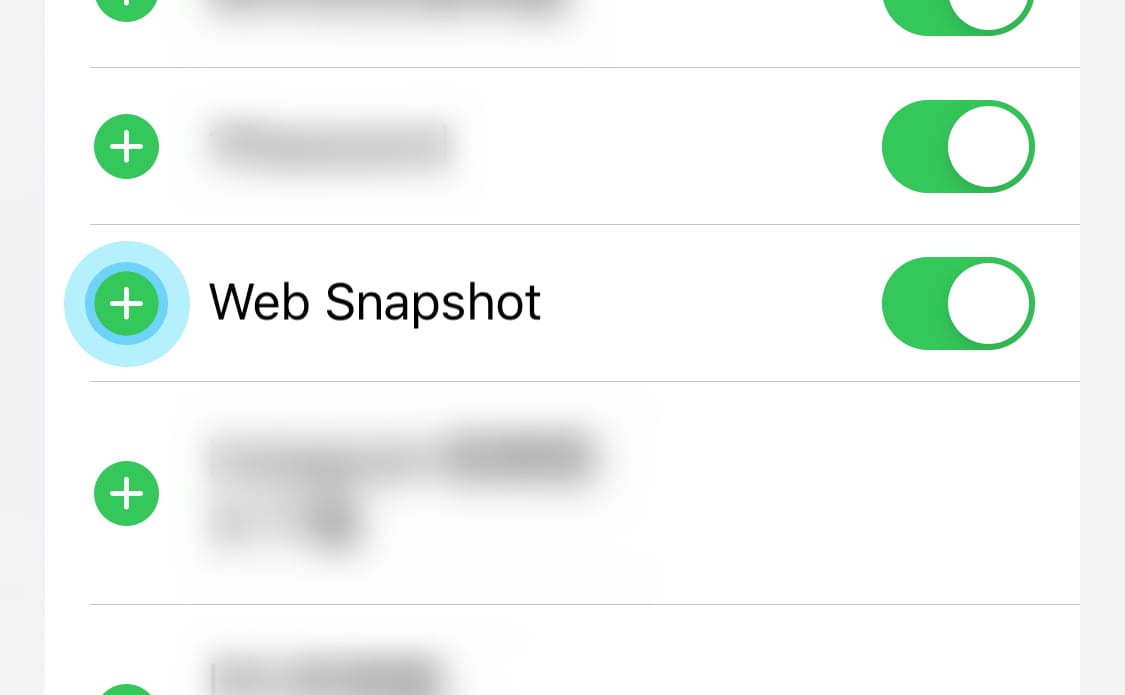
How to Use?¶
-
Open Safari App, tap Share button.
-
Tap Web Snapshot to launch the extension.
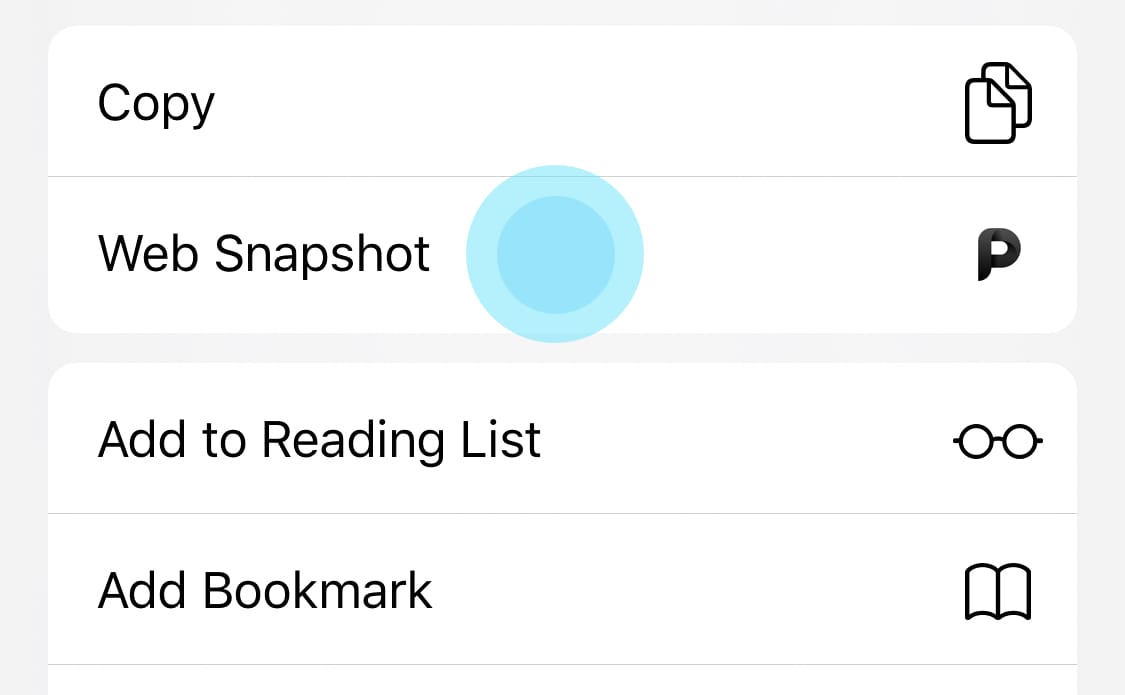
-
Tap Save to save full web page screenshot.
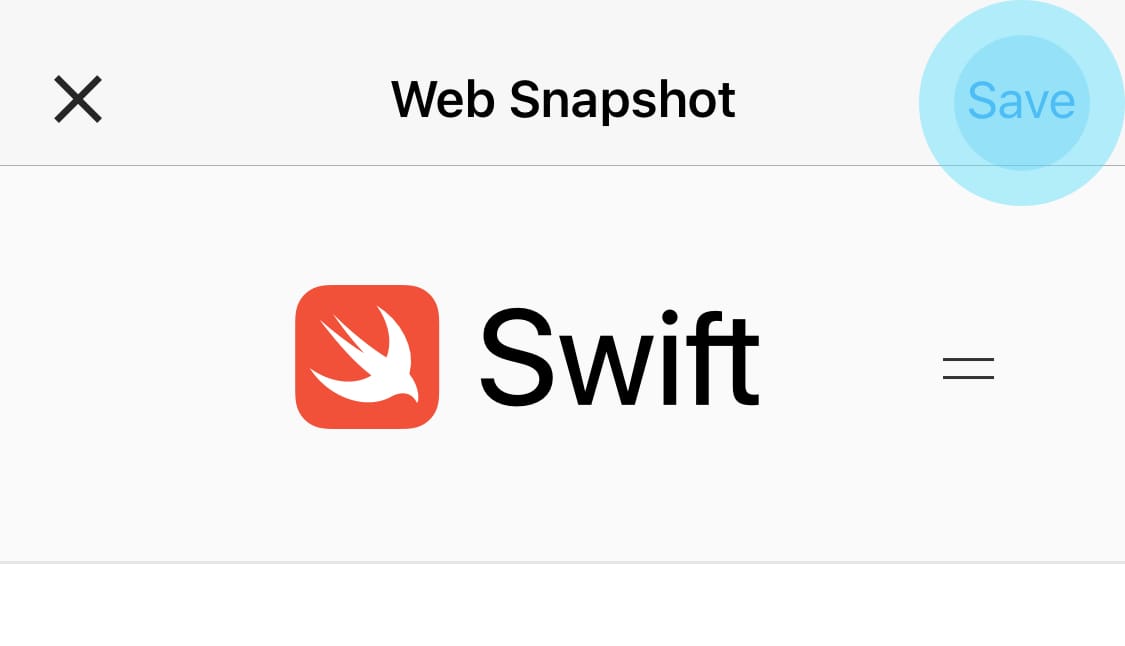
-
⚠️ If the extension is unable to load the web content after launching, it may be that your phone still doesn't allow Picsew to access the network. Please go to the system's Settings application to see if you have authorized.
Why does the Web Snapshot extension show a blank page on launching?¶
The Web Snapshot extension needs the same network access permission as the host application. If you have not yet authorized the host application to access the network, there will be a blank page on launching.